I’m a retiree or surviving spouse/dependent. How do I access the new My UT Benefits?
Last Modified: November 22, 2021
Those who do not have access to their institution’s internal system (i.e. many retirees and surviving dependents) will follow the link and instructions below.
*Please note for those associated with The University of Texas at Austin: Your institution uses the same link for everyone. You can find that sign on link in the “active employee” section above.
For all others, follow the steps below:
Step 1: Click on the My UT Benefits link
Step 2: Use the following to login with a username and password for the first time
USERNAME: Campus abbreviation + Employee ID (note: not case sensitive)
Example: UTARL987654321
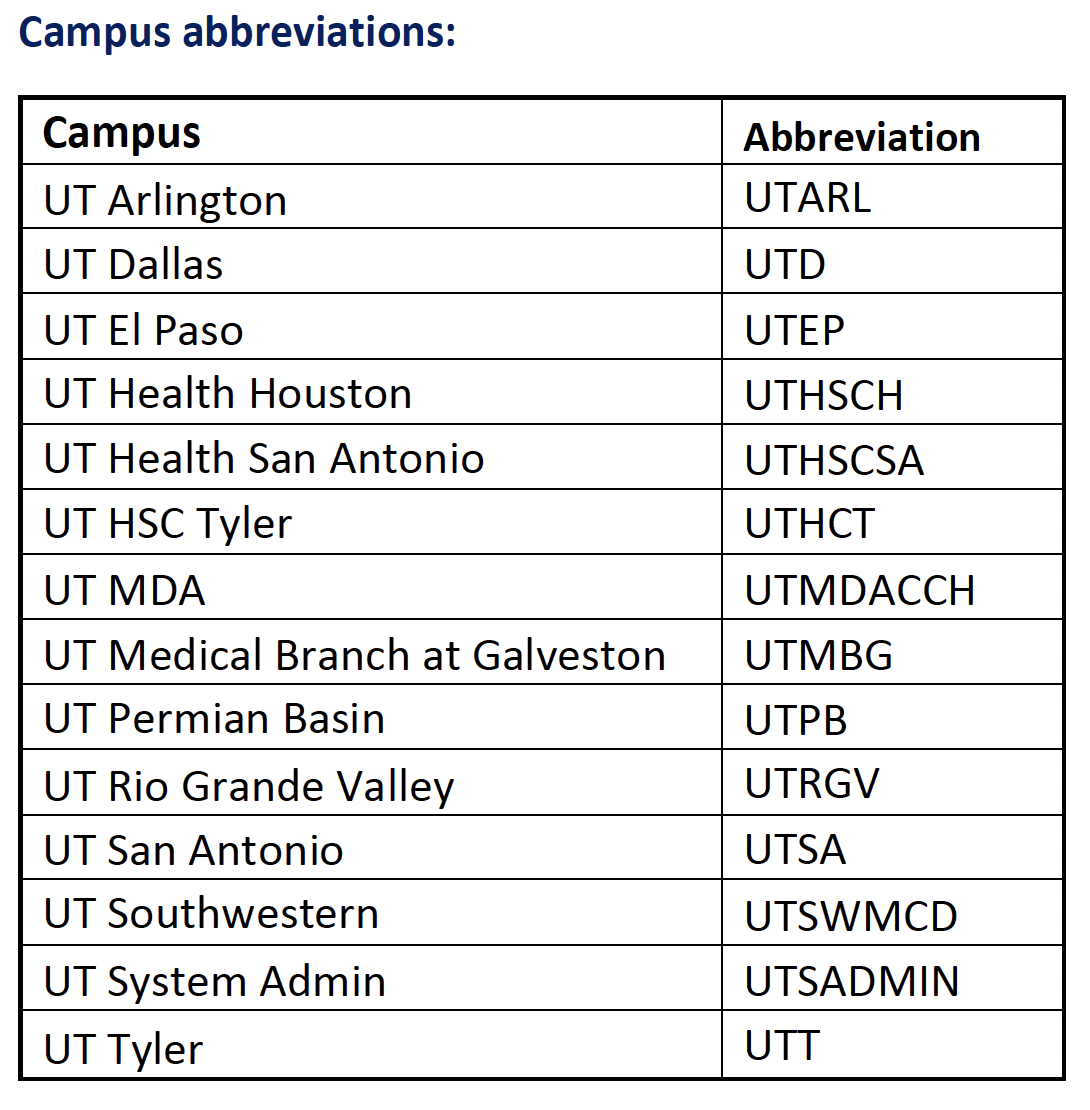
Employee ID: If you do not have this, you can contact login support at (844) 870-0044.
Password: Last name (first letter capitalized) + last 4 digits of your Social Security Number
Example: Garcia2345
When you login the first time, you will be prompted to update your password, but you may not update your username.
