How do I change my benefits?
Benefit Changes
You have 31 days from the date of a qualified change of status event to notify Benefits Services and complete changes to your benefits that are consistent with that event. If you do not make your eligible changes during the 31-day status change period, your changes cannot be made until the next Annual Enrollment in July, to be effective the following September 1.
The list below includes common examples of qualified change of status events:
- marriage, divorce, annulment, or spouse’s death;
- birth, adoption, medical child-support order, or dependent’s death;
- significant change in residence if the change affects you or your dependents’ current plan eligibility;
- starting or ending employment, starting or returning from FMLA, or other change of job status (e.g., from non-benefits eligible part-time to full-time) affecting eligibility;
- change in dependent’s eligibility (e.g., reaching age 26 or gaining or losing eligibility for any other reason); or
- significant change in coverage or cost of other benefit plans available to you and your family. Special rules apply for an employee whose dependent:
- loses insurance coverage under the Medicaid or CHIP program as a result of loss of eligibility of either the employee or the dependent; or
- becomes eligible for a premium assistance subsidy under Medicaid or CHIP. This dependent may be enrolled in certain benefits coverage provided the dependent meets all other eligibility requirements and is enrolled within 60 days from the date of the applicable event. If enrollment of the dependent is conditioned on enrollment of the employee, the employee will also be eligible to enroll.
Please note that EOI and dependent documentation may be required for some benefit changes following a qualified change of status event.
How to change my benefits
Step 1: Login to the My UT Benefits website.
Step 2: Select your campus location from the drop-down menu
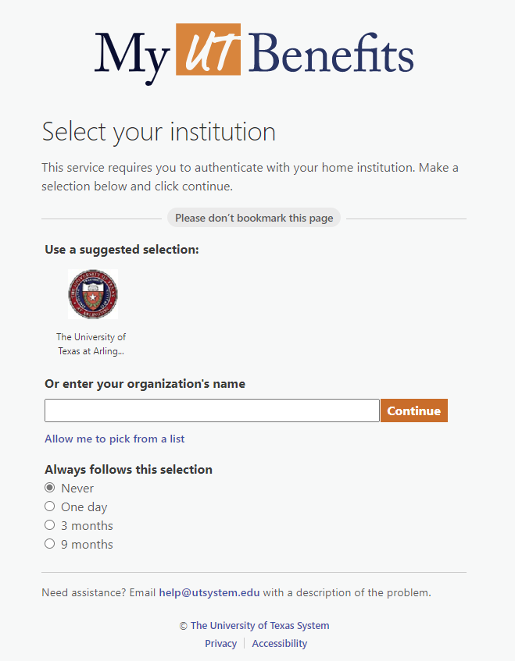
Step 3: On your campus log in page, sign in with your local campus ID and password
Step 4: Click on “Enroll Now”
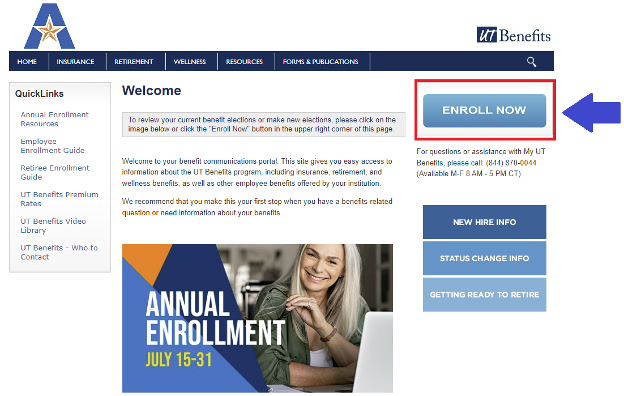
Step 5: Click "Edit Benefits >"
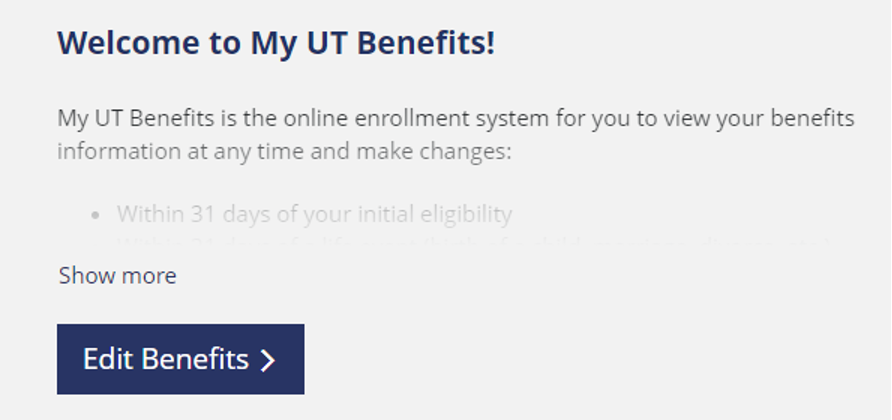
Step 6: Complete the “Did you recently experience a life event?” Section and click next. Continue to follow the prompts.
