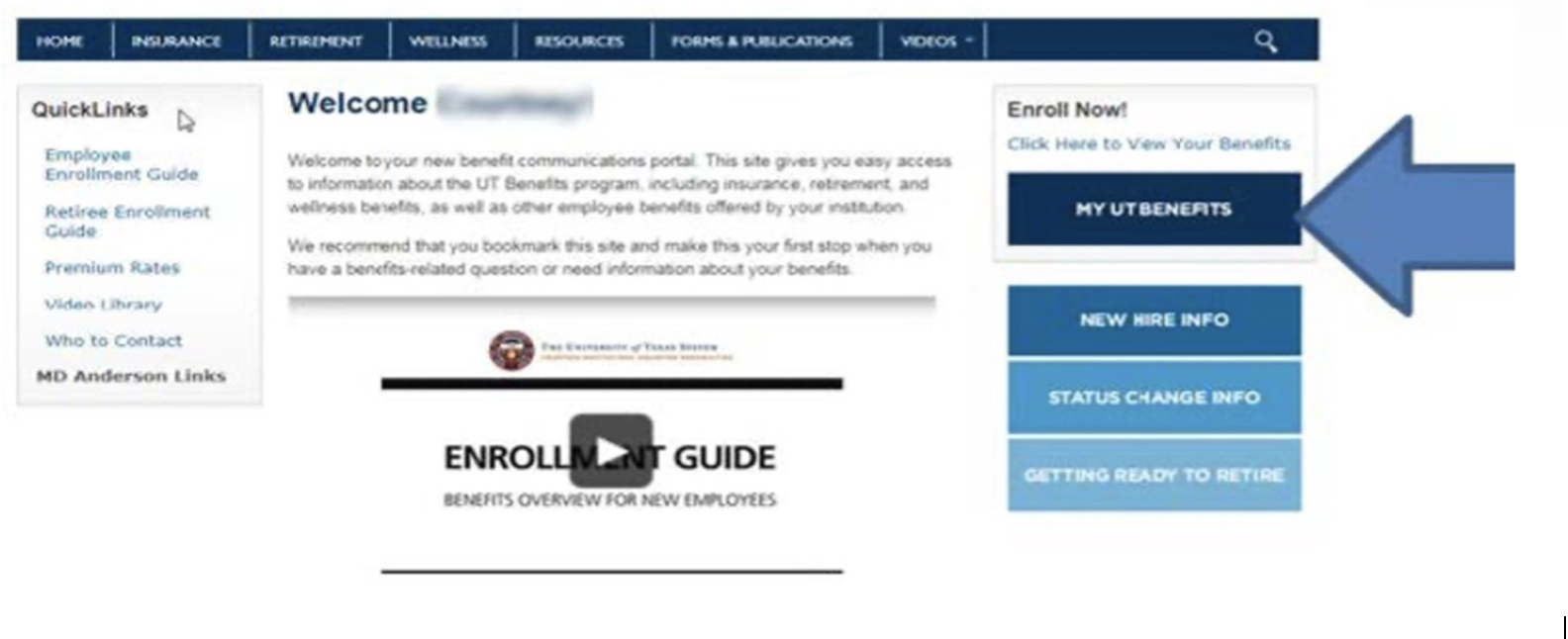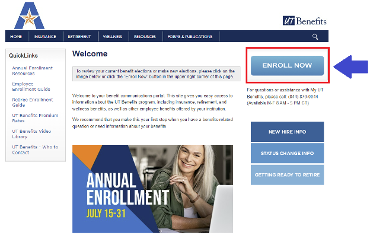How do I enroll in benefits?
Step 1: Click on the My UT Benefits link
Step 2: Select your campus location from the drop-down menu
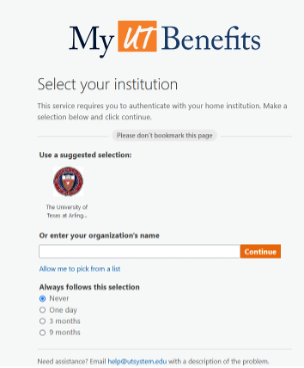
Step 3: On your campus log in page, sign in with your local campus ID and password (how you log in to your computer)
Step 4: Click on “My UT Benefits” to enroll