Name Changes and Preferred Names
Service Audience:
- New Employee
- Current Employee
- Supervisor
- Faculty
For legal name changes, please present a copy of your new Social Security Card to the Office of Talent, Culture, and Engagement, or to your department who can submit a scan of the card directly to hrrecords@exchange.uta.edu. In all cases, you must present the actual card either to your department or to the Office of Talent, Culture, and Engagement. A copy of the card cannot be accepted.
If you would like to update your email address to your new name, you can submit a request through the OIT Self Service Portal here. Emails sent to your old email and your new email will display within the same email box, so as not to disrupt communications.
You can add a preferred name within MyMav, which will display as your name within Teams, Outlook, and other systems where your name is displayed. This will not affect the name displayed within UTShare, or on legal documents like paychecks and W2s.
You can update your email address to match your preferred name through the OIT Self Service Portal here.
Step by Step Directions on Adding a Preferred Name
Once you have logged in, you will find the following menu. Please select “Self-Service Account Options”
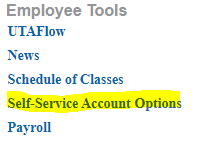
On the left side of the page, you will see the header “Personal Information” and within that select “Names”
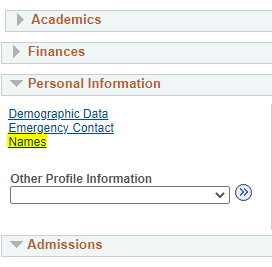
On the Names page, you will have the option to “Add a new name”, then select the “Preferred Name” Category
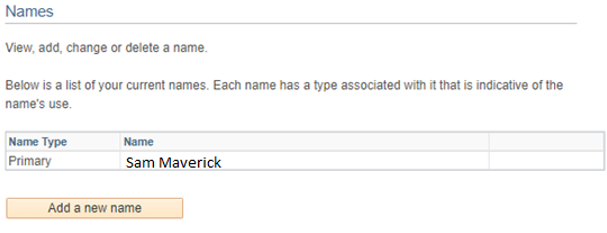
Records & Data Services
J.D. Wetsel Service Center
1225 W. Mitchell St.,
Suite 212, Box 19176
Arlington, TX 76019
Phone: 817-272-5554
Fax: 817-272-7288
hrrecords@exchange.uta.edu
